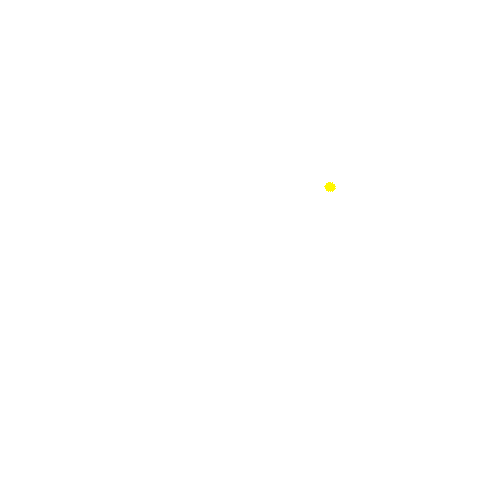Article Content:
What is Amazon Brand Registry?
Who Can Register?
Benefits of Amazon Brand Registry
Eligibility Check
Collecting Necessary Information
Cost of Registering Your Brand on Amazon
Avoiding Common Mistakes
Steps to Register Your Brand
Are you concerned about counterfeit products damaging your brand’s reputation on Amazon? According to statistics, brands enrolled in Amazon's Brand Registry can reduce these risks by up to 50%. Don't miss the chance to boost your sales and safeguard your brand. Discover how Amazon Brand Registry can help you thrive as a successful seller on the world’s largest e-commerce platform.
What is Amazon Brand Registry?
Amazon Brand Registry is a program designed to protect intellectual property rights for brand owners while providing tools to manage and optimize brand presence on Amazon. This program helps businesses safeguard their brand from counterfeit products and also offers access to tools that allow better control over product listings and content.
Who Can Register for Amazon Brand Registry?
To be eligible for Amazon Brand Registry, the following criteria must be met:
- Brand Owner: You must be the owner of the brand or have legal authorization from the brand owner. This could be an individual or an organization with the legal rights to the brand.
- Registered Trademark: Your brand must be registered with a national or regional trademark office. For example, in the U.S., trademarks must be registered with the United States Patent and Trademark Office (USPTO).
- Valid Trademark Registration Number: You need a valid trademark registration number from the relevant authority, proving your brand has been officially recognized.
Each brand requires a separate application that meets Amazon’s eligibility criteria, which can vary by country and region.
 |
Benefits of Amazon Brand RegistryLợi Ích Của Amazon Brand Registry
Brand Protection:
If you’ve invested in registering your brand on Amazon, you’ll want to ensure that unscrupulous sellers can't offer cheap knockoffs of your products. Fortunately, Amazon's Brand Registry can help protect your products and maintain your brand’s reputation with customers.
With Amazon Brand Registry, you can easily protect your brand and its content with the support of Amazon’s internal team, ready to assist when needed.
The Brand Registry team can help you:
- Report marketplace violations, such as manipulated product reviews and customer complaints about “not as described” products.
- Identify existing issues with your product listings, such as inaccurate product details or blocked listings.
- File or withdraw intellectual property rights violation claims.
- Report technical issues related to product listing page loading times or Seller Central problems.
- Follow up on previously submitted requests to Amazon.
By using the Brand Registry program, you can monitor any ongoing issues and expedite resolutions when necessary.
A+ Content Management:
One of the standout features of the Brand Registry is A+ Content Management. Access this tool by going to the Advertising tab in Seller Central.
Enhancing your brand’s existing content through A+ Content by adding text, images, infographics, and other unique elements will make your brand appear more professional and trustworthy, creating a stronger impression and attracting more customer interest.
Customer Engagement:
As a registered brand, you’ll gain access to additional Amazon features that can give you a competitive edge, like the ability to create a dedicated Amazon storefront.
When potential customers see that you have your own Amazon store, they are more likely to trust your brand and purchase multiple products. An Amazon store legitimizes your growing business.
Another major advantage of having an Amazon store is that competitor ads are blocked, meaning when customers click on your store link, customer engagement and sales are likely to increase.
Sponsored Brand Ads:
Sponsored Brand Ads—headline ads that appear at the top of Amazon search results—allow you to engage with customers even when they aren't specifically searching for your products.
By effectively leveraging these powerful pay-per-click (PPC) ads, you can increase brand awareness through personalized messaging. This helps introduce shoppers to your brand, even if they weren’t familiar with it before.
After clicking on one of these ads, shoppers are taken directly to your Amazon store, where your current content can guide them to make a purchase.
However, remember that ads aren’t free; you will pay every time someone clicks on your ad, regardless of whether they make a purchase.
 |
Eligibility Check
Before starting the registration process, ensure your brand meets these criteria:
- Trademark Registration: Your brand must be registered with a national or regional trademark office. Check your trademark registration status with agencies like the USPTO (United States Patent and Trademark Office), EUIPO (European Union Intellectual Property Office), or equivalent in other regions.
- Proof of Ownership: You’ll need documents proving trademark ownership, such as a certificate of registration or legal representation contracts.
- Amazon Account: You must have an active Amazon seller account. If you don’t have one, you will need to create it before starting the Brand Registry process.
Collecting Necessary Information
Before you begin registration, gather all the required information Amazon needs to link your product with the registered intellectual property rights. Required information includes:
- Your brand name as it appears in the trademark registration.
- Your logo as it appears in the trademark registration (if your trademark includes words, letters, or numbers).
- Your trademark registration number or pending registration number.
- Product categories for your brand.
- Clear product or packaging images showing your brand name affixed to the product.
- Your brand’s website and distribution details, if available.
Cost of Registering Your Brand on Amazon
Amazon does not charge directly for enrolling in Amazon Brand Registry. However, you may incur costs related to registering your trademark with national copyright authorities. These fees vary depending on the country. For instance, in the U.S., trademark registration with the USPTO can range from $225 to $400 per class of goods or services.
Avoiding Common Mistakes
When submitting registration information, avoid these common mistakes:
- Brand Name Mismatch: Ensure that the brand name in your application matches the text on your trademark exactly. Pay attention to spacing and punctuation to avoid discrepancies. For example, registering a trademark as “Prime Buy” but submitting “PrimeBuy” in your application will result in rejection. However, differences in capitalization are acceptable.
- Image Guidelines: The brand name must be clearly affixed to the product or packaging in the images you provide. Affixed names typically appear during production via methods like printing, sewing, laser engraving, or embossing. Stickers, labels, seals, and tags are not considered permanent because they can be added or removed after manufacturing.
- Trademark Type Mismatch: The trademark type you enter during registration must match the type listed in the trademark record. For example, if your trademark includes visual elements along with words or numbers, you’ll need to upload the exact image as it appears on the trademark record.
 |
Steps to Register Your Brand in Amazon Brand Registry
Step 1: Create a Brand Registry Account:
Before enrolling in Brand Registry, you must create an account using the same login credentials you use for Seller Central or Vendor Central. This ensures that your selling account and Brand Registry account are linked, granting you access to brand tools in both portals.
Step 2: Provide Brand Information:
Fill in the required information about your brand, including details like your brand name, logo, and product categories. You may need to upload supporting documents, such as a copy of your trademark registration certificate.
Step 3: Submit Product Images:
Upload a clear image of your product or packaging that prominently displays your brand name. The brand name must match exactly with the one listed on your trademark application and be permanently affixed to the product or packaging.
Step 4: Verify Your Identity:
Amazon may request additional information or documents to verify your identity as the brand owner, such as manufacturing or distribution details.
Step 5: Submit Your Application:
Double-check all the information you’ve provided for accuracy, then submit your application.
What Happens After You Submit Your Application?
Once your application is submitted, Amazon will verify that you are the legal brand owner. To do this, they will contact a public representative associated with your trademark registration. This person will receive a verification code, which they must pass on to you. You’ll then submit this code back to Amazon to complete the registration process.
 |
Enrolling in Amazon Brand Registry is a crucial step in protecting and managing your brand on Amazon. By understanding the requirements, gathering the necessary information, and avoiding common mistakes, you can navigate the registration process smoothly and effectively. Hopefully, this guide has provided the useful insights you need to protect your brand on Amazon.
See more:
TIKTOK, PINTEREST, AND AMAZON: THE NEW REVOLUTION IN SOCIAL SHOPPING
OPTIMIZE PREMIUM A+ CONTENT: HOW CAN BUSINESSES AVOID "WASTING MONEY"?
A+ CONTENT VS. PREMIUM A+ CONTENT: WHICH IS THE "GOLDEN KEY" TO SUCCESS ON AMAZON?
TRÒN HOUSE